How to Unlock Xfinity Mobile Phone
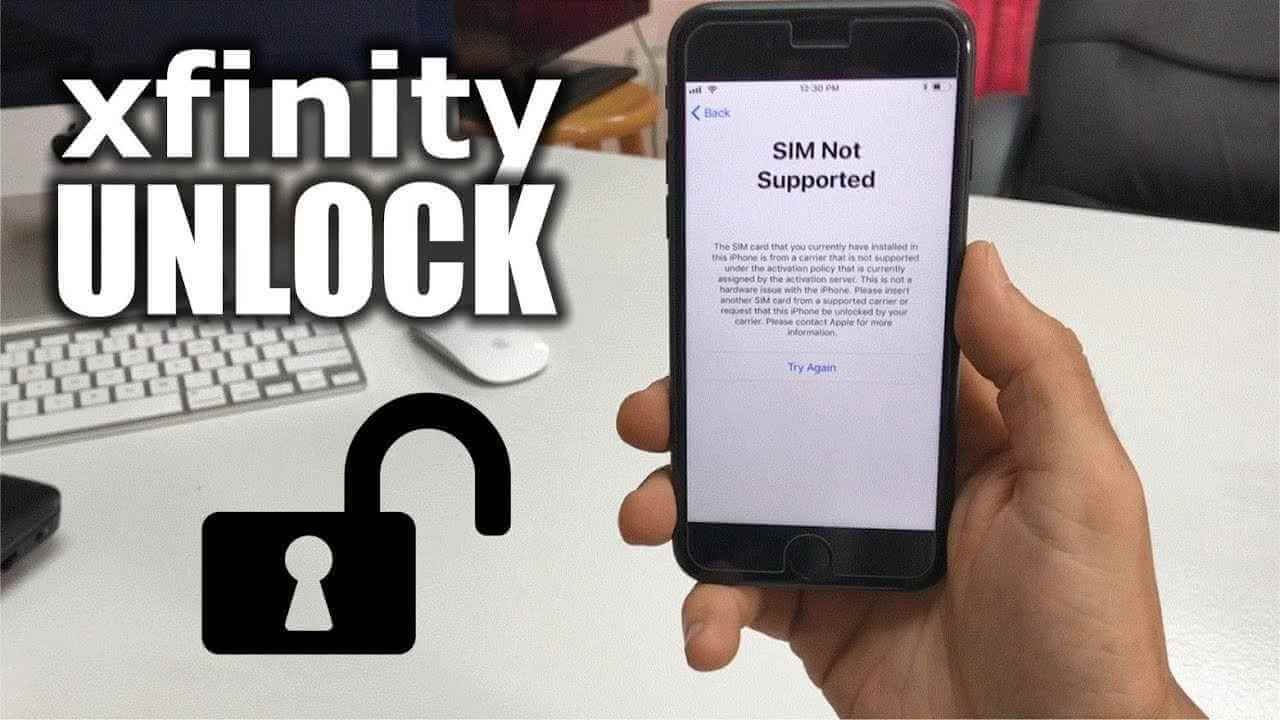
To unlock your Xfinity Mobile phone, insert a SIM card from another carrier and await the “Phone Locked” message, then connect to cellular data or WiFi. Once connected, the unlock message will appear in the notification panel.
Unlocking your Xfinity Mobile phone is a simple process that allows you to use it with other carriers. By following a few steps, you can easily unlock your phone and enjoy the flexibility of choosing from various mobile service providers.
Whether you want to switch to a new carrier or use your phone while traveling, unlocking your Xfinity Mobile phone gives you the freedom to do so. In this guide, we will explain how to unlock your Xfinity Mobile phone quickly and hassle-free, providing you with the options to use it with different carriers and take advantage of better deals and service offerings.

Credit: www.linkedin.com
Contents
Why Unlock Your Xfinity Mobile Phone
Unlocking your Xfinity mobile phone brings a myriad of benefits that can enhance your phone ownership experience. From increased flexibility to improved network coverage, unlocking your Xfinity phone can significantly elevate your usage possibilities.
Benefits Of Unlocking Your Xfinity Phone
- Increase in phone’s resale value: Unlocking your Xfinity phone can boost its resale value, allowing you to potentially earn more when you decide to sell or trade it in.
Methods To Unlock Xfinity Mobile Phone
Unlocking your Xfinity Mobile phone is a simple process that you can do yourself. Just insert a SIM card from another wireless carrier, ensure your device is connected to cellular data or WiFi, and you’ll see the unlock message in the notification panel.
Contact Xfinity Customer Support
If you’re in need of unlocking your Xfinity mobile phone, one of the most straightforward methods is to contact Xfinity customer support. Reach out to the official Xfinity support team and inquire about the necessary steps and information required for unlocking your device. They will provide guidance on the process and any eligibility criteria that need to be met.
Use The Xfinity My Account Portal
Another way to unlock your Xfinity mobile phone is by utilizing the Xfinity My Account portal. Log in to your account on the official Xfinity website and navigate to the device settings section. Look for the option related to unlocking your phone and follow the provided instructions to initiate the unlocking process.
Seek Third-party Phone Unlocking Services
If you prefer an alternative approach, consider seeking third-party phone unlocking services. There are various reputable third-party providers who specialize in phone unlocking. Conduct thorough research and select a trusted service that offers reliable and safe unlocking solutions for Xfinity mobile phones. Ensure that the service provider adheres to all legal and ethical standards when unlocking your device.
Step-by-step Guide To Unlock Xfinity Mobile Phone
Unlocking your Xfinity mobile phone can liberate you from the network’s restrictions and allow you to use your device with other carriers. Follow this step-by-step guide to unlock your Xfinity mobile phone and gain the freedom to choose your service provider.
Check If Your Phone Is Eligible To Be Unlocked
Before initiating the unlock process, it’s essential to check your Xfinity mobile phone’s eligibility for unlocking. You can do this by contacting Xfinity customer support or visiting the official Xfinity website for the eligibility criteria.
Contact Xfinity Customer Support
Get in touch with Xfinity customer support to inquire about the unlock eligibility of your mobile device. They can provide you with detailed information regarding the unlocking process and guide you through the necessary steps.
Provide Necessary Information And Verify Your Account
During your interaction with Xfinity customer support, be prepared to provide necessary information, which may include your account details, device IMEI number, and other relevant data for verification purposes. This step ensures the security of the unlocking process and helps in confirming your ownership of the device.
After verification, follow the instructions provided by Xfinity customer support to unlock your phone. Make sure you carefully adhere to the given guidelines to ensure a successful unlocking process.
Credit: www.howardforums.com
Tips For A Successful Phone Unlocking Process
Unlocking your Xfinity Mobile phone can provide you with the freedom to switch carriers and take advantage of different plans. To ensure a smooth and successful unlocking process, follow these key tips:
Ensure Your Phone Is Fully Paid Off
Before attempting to unlock your phone, make sure that all outstanding payments on your device have been completed. This is a crucial step to avoid any complications during the unlocking process.
Backup Your Data Before Unlocking
Prior to initiating the unlocking process, it is recommended to back up all your important data such as contacts, photos, and documents. This ensures that you don’t lose any valuable information during the unlocking procedure.
Double-check The Phone’s Compatibility With Your Desired Carrier
Verify that the unlocked phone is compatible with the network frequencies and technologies of your desired carrier. This step is essential to guarantee that your phone will work seamlessly with the new carrier after unlocking.

Credit: m.youtube.com
Frequently Asked Questions On How To Unlock Xfinity Mobile Phone
Can I Unlock My Xfinity Phone Myself?
Yes, you can unlock your Xfinity phone yourself. Insert a SIM card from another carrier, connect to cellular data or WiFi, and look for the unlock message in the notification panel. You can also contact customer support or use the Xfinity My Account portal.
How Long Does It Take To Unlock Xfinity Mobile Phone?
You can unlock your Xfinity mobile phone by inserting a new SIM card and following on-screen instructions.
Can I Unlock My Phone Myself?
Yes, you can unlock your Xfinity Mobile phone yourself by contacting customer support or using the Xfinity My Account portal.
Can I Bring Unlocked Phone To Xfinity Mobile?
Yes, you can bring an unlocked phone to Xfinity Mobile and activate it through the Xfinity app. Make sure the device is unlocked before starting the activation process. If you need assistance, you can also contact customer support for help.
Conclusion
Unlocking your Xfinity mobile phone is a simple process that will give you the freedom to switch carriers hassle-free. By following the steps outlined in this guide, you can enjoy the flexibility and convenience of using your device with any network.
Take control of your mobile experience today!



